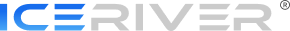Explanation of ICERIVER Logistics Selection Steps:
① Selection of Logistics Method: Customers independently select the shipping method for their orders on the ICERIVER shopping cart page.
② ICERIVER Free Shipping: Customers entrust ICERIVER to select a convenient shipping method to transport the goods in the customer’s order to the specified
address.
③ Self-Selected Logistics Transport: Customers independently choose a logistics provider to transport the goods in the customer’s order. ICERIVER, based on the
customer’s logistics preferences, hands over the goods in the customer’s order to the third-party logistics company chosen by the customer for transportation.
④ Payment of Shipping Fees: Customers who choose ICERIVER Free Shipping pay the order amount as well as the shipping fee.
⑤ Payment of Order Amount: Customers who choose self-selected logistics transport pay the order amount (excluding shipping fees).
⑥ ICERIVER Shipping: ICERIVER ships the goods in the customer’s order to the customer’s delivery address according to the customer’s preferences.
⑦ Export Order Details: Customers in the ICERIVER order management page to export order details EXCLE, it is recommended to save the order details EXCLE in
the computer desktop or other easy to find folder.
⑧ Register a Logistics Account: Open the ICERIVER official payment reminder email, click on the third-party logistics company’s website in the email, and register
for a third-party logistics company account.
⑨ Import Order Details to Generate Logistics Orders: Log in to the website of the third-party logistics company and click on “Generate Logistics Orders.” Import
the order details exported in step ⑦ into EXCLE and generate logistics orders after confirming that the information is complete and correct.
⑩ Backfill logistics order number information: Fill in the order number corresponding to the logistics order generated by the third-party logistics company into
the order page of ICERIVER’s official website, confirm that the logistics information is filled in correctly and then confirm.
⑪ Payment of Logistics Fees: On the ICERIVER official website’s order page, review the logistics details and make the payment for third-party logistics shipping
fees. Before paying the postage, customers can choose to change the shipping method in the ICERIVER order page details.
⑫ ICERIVER Ships to Customer’s Self-Selected Logistics Provider: ICERIVER ships the goods to the logistics provider chosen by the customer based on their
logistics preferences.
If you have any questions about the above logistics selection process, please feel free to contact ICERIVER customer service, thank you!